Pricing
AWS Plans
- On Demand: Pay as you go
- Saving Plan: Consistent Usage cost per year for long time
- EC2 : 72% discount
- Compute Saving plan: uses machine learning to recommend optimal AWS resources and therefore reduces costs. 66% Saving Plan:
- Reserved Instances: Billing discount to on demand instance. Long time commitment but give big discount
- Spot Instances: Make available computation power for temporary on demand usage with 2 minute warning with up to 90% discount.
- Dedicated Host: for license compliance allow per core or per cpu
AWS pricing Model
- Pay as you go
- Pay less when you reserve
- Pay less for large Volume(cost per GB)
- Pay less as AWS grow (Economy of scale)
Consolidated Pricing
- Pay price by combining bill of all AWS Account
- Easier to pay bill because we need to pay bill at single location
- Bulk Pricing Discount on aggregate amount
- Free of cost
AWS Free Tier
- Always Free: AWS Lambda free 1 Million Requests per month
- 12 Months Free: S3 5 GB
- Trials: Light sail for 1 month trail
Free Services
- IAM,
- VPC,
- Consolidated Billing
Free Service with cost for feature created
- Elastic Bean Stalk,
- Cloud Formation
- Auto Scaling group
AWS Billing & Cost Management Dashboard:
pay bills, monitor usage to analyze & control cost
- Billing Dashboard is disabled for IAM users by default and need to be enabled from Account setting in root user
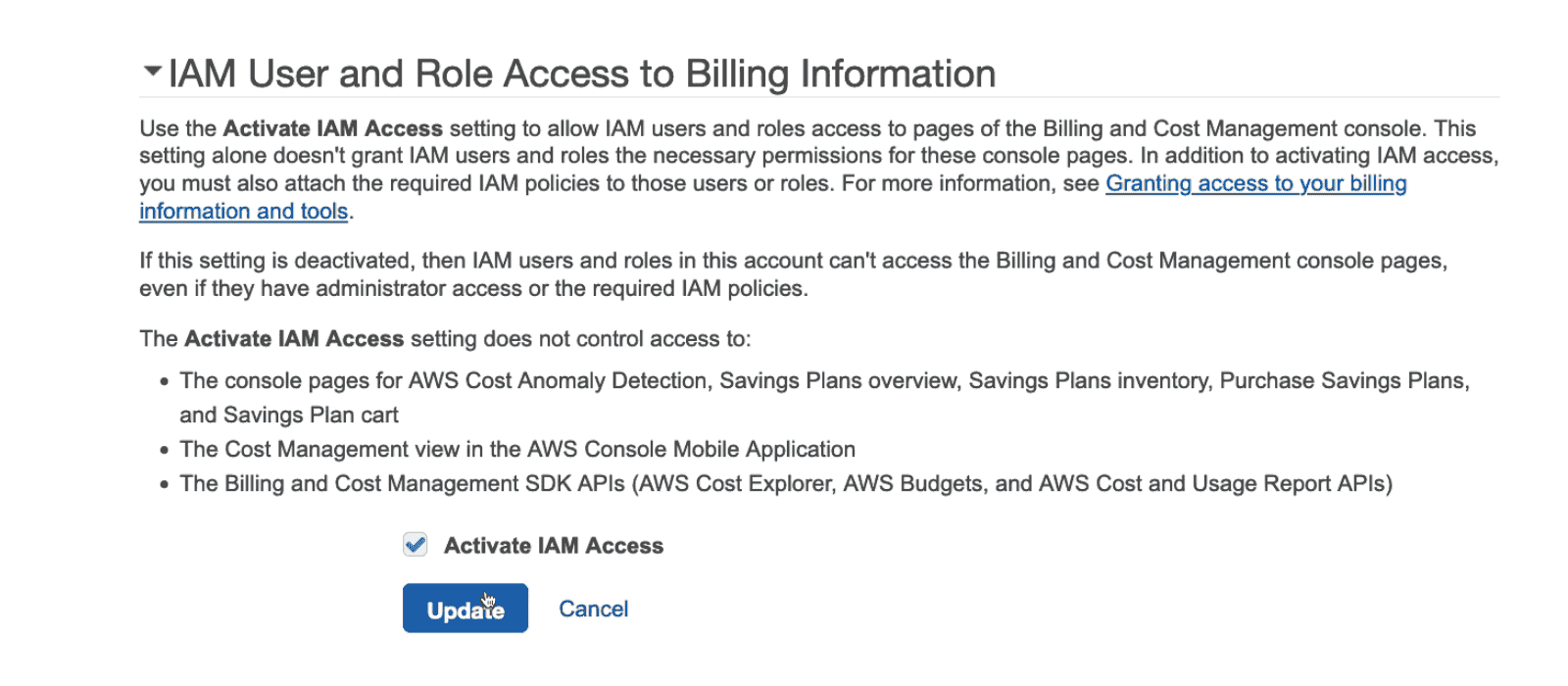
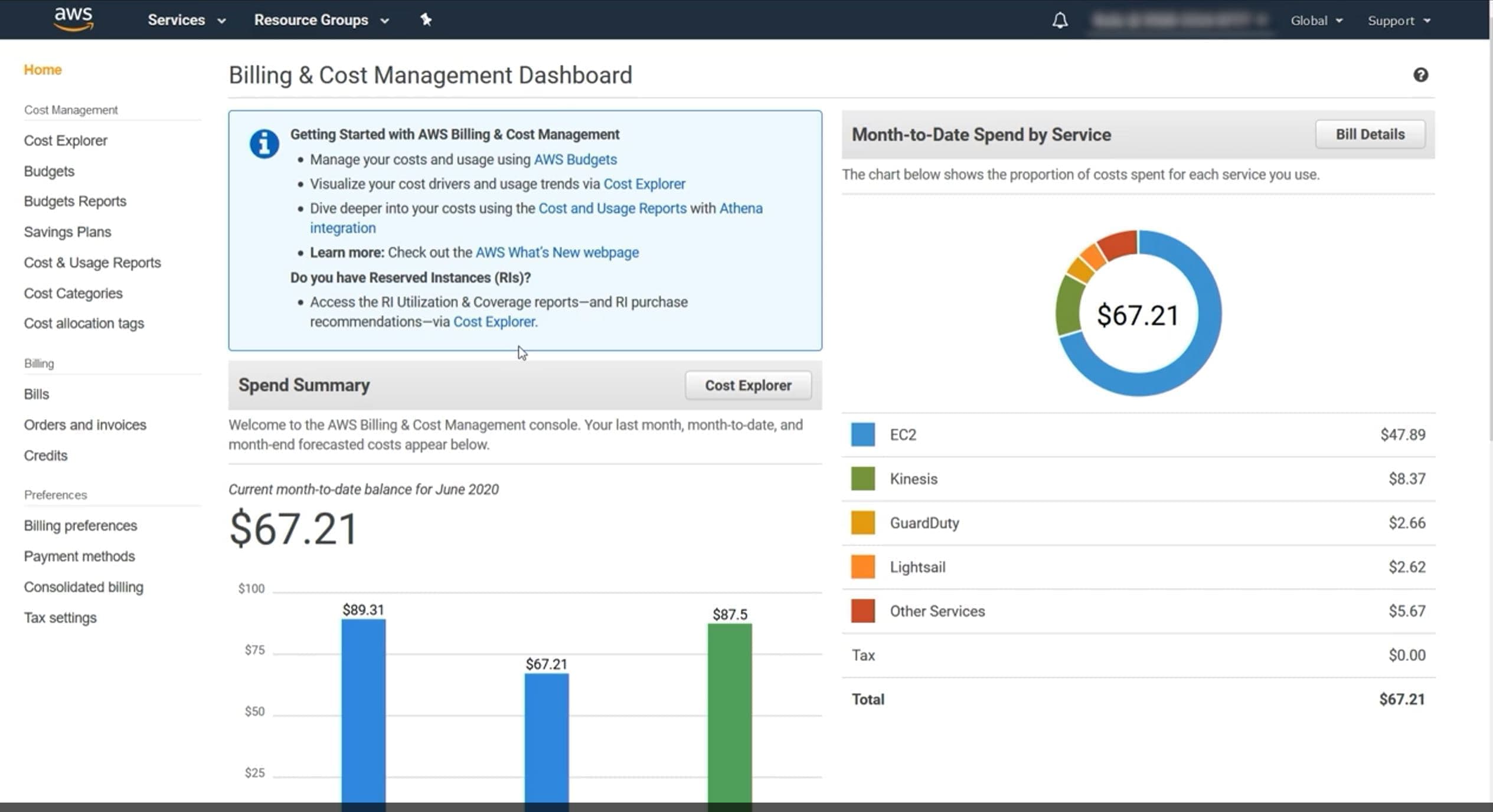
AWS Pricing Calculator
1. Estimate Cost
AWS Pricing Calculator(Deprecated)
allows calculating cost of using AWS feature in any region. - Estimate Actual Cost for Architecture Solution
- Estimate net monthly or Yearly expense if we use a different DB or service
- Simple Monthly Calculator is deprecated in favour of AWS Pricing Calculator by June 2020
Total Cost Ownership(TCO)
Create report of cost of owning & running Server
- Compare cost of running Server, Storage, network & Labour in Private Server vs AWS
- Good for presentation to show cost saving on moving to AWS
2. Track Cost
Billing Dashboard
High level overview of expenses on AWS Console
Cost allocation Tag
Create a detail report of cost by category
- Use Tag to organize resources & help with creating a detail report of cost
- aws: createdBy: autogenerated tag by AWS on resource
- user: : custom tag defined by user to tag resource eg. name, environment, team
- Resource Group: collection of tags to organize resources.
Cost & Usage Report
Give most detail about all usage in csv format
- Dive deeper into cost
- Most granular report by AWS console
Cost Explorer
Visualize and Analyze cost & usage using Graphs
- Analyze data high levels as well as hourly, monthly, resource level
- Forecast up to 12 month based on usage
- create Saving Plan to save cost based on usage
3. Monitor cost
Billing alarm in Cloudwatch
- store in us east 1
- Billing data for all over the world
- Actual cost not projected cost
- Integrated simple alarm to create notification
Budgets
Track Cost & usage on AWS to create Alert when usage cost exceed budget set.
- Create alarm when cost exceeds budget
- Budget on usage, cost & reservation
- Track usage of Reserve instances
- Send 5 SNS notifications per budget
- Allow Filter instead of whole cost
- 2 budget are free after that it cost 2 cent/day/budget
https://console.aws.amazon.com/billing/home?#/budgets/overview
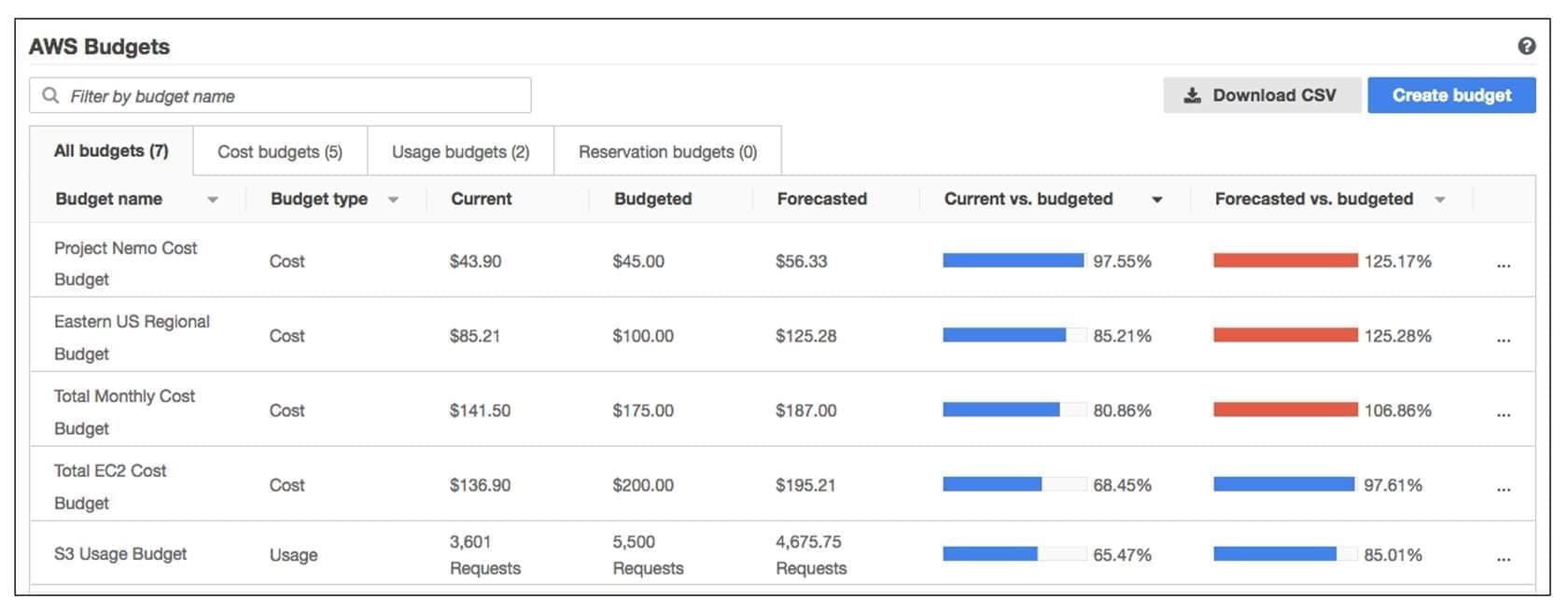
AWS Support Plan Tier
Higher tier has all features of lower tiers
1. Basic
- Free for all
- Customer service & Forum access
- Limited AWS Trusted Advisor checks
- Include 7 Core Checks
- Personal Health View
2. Developer
- Basic + Business Hour Email Customer Support
- 1 Primary Contact on account
- 24 hour Response Support Time
- 12 hour in case of high severity
- Client side diagnostic tools
- Include 7 Core Checks
3. Business
- Unlimited cases
- Direct phone access
- 1-4 hour SLA
- Full Check Trusted Advisor ChecksF
- All AWS Trusted Advisor checks
4. Enterprise
- Dedicated Technical Account Manager(TAM)
- 15 Minute SLA
- Well Architected & operation review
- Full Check Trusted Advisor Checks
- Provides access to online training with self-paced labs?
AWS Marketplace
- Listings from independent software vendors.
- Software for AWS
